Written by
Published on

What is Invisibility?
Invisibility is an AI-powered productivity tool overlaid seamlessly onto your Mac OS. We've integrated all the most powerful Large Language Models (LLMs) directly into your workflow.
No more app switching and tedious copy-pasting. The Invisibility app sees your screen and context, allowing you to access the power of LLMs anywhere, instantly.
Unlock next-level productivity. Write better content faster, generate code in seconds, translate languages on the fly, and get instant answers to your questions - all without leaving your current task.
The Invisibility app combines the most powerful LLMs to enable you to do more, do it faster, and do it frictionlessly.
Key Features
With You Wherever You Go
With one quick command, Invisibility can appear and disappear. What sets it apart from every other productivity app is that this AI can follow you on any tab. Whether you're writing a document, playing a video game, programming, watching a video, Invisibility is right there on your screen, ready to assist with any question or task.
All The Most Powerful LLMs
Our main selling point is that Invisibility integrates the most advanced large language models (LLMs) directly into our AI tool, allowing you to leverage their incredible capabilities without ever needing to leave your current application or task.
Unlimited Requests
We included all the most powerful LLMs into this tool and oftentimes people ask if there are any limits on how many requests they can make, the answer is no, there are no limits. Switch back and forth seamlessly with some the most popular LLMs like GPT-4o, Claude-3.5 Sonnet, and Gemini Pro 1.5. All for less than the price of an Open AI subscription.
Chat History
A small detail, but one that makes a huge difference - Invisibility saves your chat history so you can easily view and continue past conversations and prompts, helping you to stay organized and increase productivity even further.
Sidekick
Invisibility can see your entire screen and context, which eliminates the need to copy and paste things into the textbox. You can ask it about anything on your screen once you toggle the Sidekick feature.
Try It Now For Free
Get started with Invisibility today for free. You can still try the best features like Sidekick and access all the most powerful LLMs with daily tokens.
System Requirements and Compatibility
Currently, Invisibility is only compatible with newer macOS. Specifically 2020 models and onwards. This is due integration requirements for a smooth and flawless experience.
Downloading Invisibility
Head over here, a file will start to download automatically
The file will download to your default download-folder. On macOS this folder is called Downloads by default
Double-click Invisibility Installer.dmg in order to unpack the actual Invisibility installation: You can then drag the Invisibility app from the disk image into your Applications folder to complete the installation. Once installed, you can launch Invisibility from your Applications folder or using Finder and click through the tutorial. Then, hit complete your account and create a login. After that you should be ready to go and start utilizing its powerful AI capabilities to boost your productivity across various tasks.
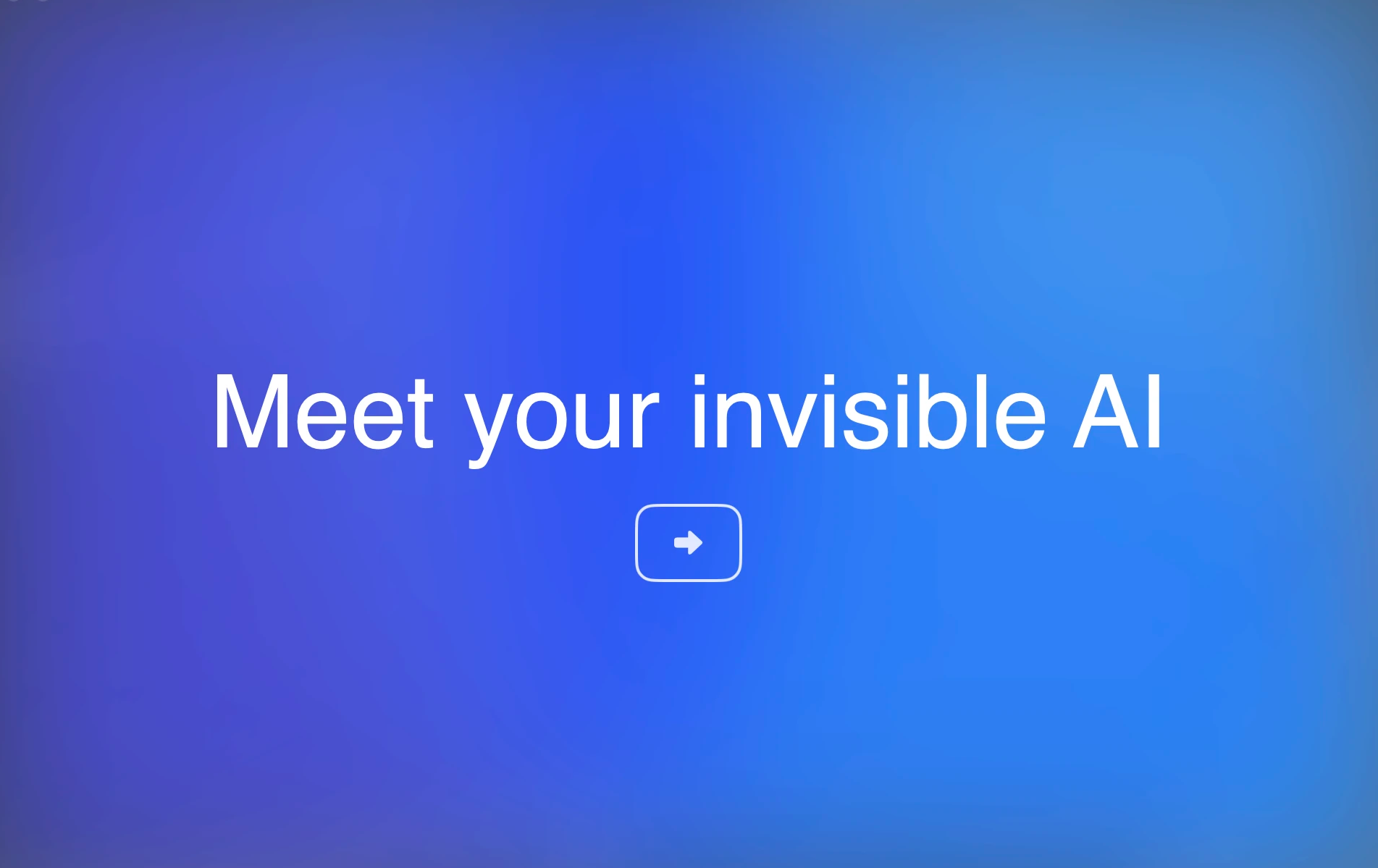
What are the keyboard shortcuts?
(⌥ + Space) at the same time will activate the overlay.
With the overlay active, holding (⌘) will allow you to see all the shortcuts conveniently placed right above the prompt box. You can also find the list of shortcuts below:
(⌘ + ⇧ + 1) Allows you to make a screenshot
(⌘ + ⇧ + 2) Toggles our Sidekick feature
(⌘ + F) Opens your chat history
(⌘ + , ) Opens your settings
(⌘ + ⇧ + B ) Toggles expand and shrink
(⌘ + ⇧ + S) Sends your chat box to the opposite side of the screen
(⌘ + N) Opens a new chat
(⌘ + ⌥ + C) Copies the last response to clipboard
(⌘ + ⇧ + R) Regenerates the response
TIP: The toggle button can be remapped to any command your liking
Popular Use Cases
For Everyone
Answer general questions and inquiries: Invisibility can assist with a wide range of questions on various topics, aiming to provide helpful and informative responses.
Manage emails: Write engaging emails, reply faster with AI-assisted responses, and summarize long email threads.
Convenience: No more wasting time switching back and forth or searching for the right tab, invisibility follows you wherever you go.
Instant Context: No more copying and pasting! Invisibility can read your screen and instantly provide summaries, translations, definitions, or related searches without you leaving the page.
For CEOs
Time: Speed up time consuming tasks as a CEO to free up time to lead your team.
Meeting prep: Lead meetings effectively by generating concise briefings, identifying key discussion points, and anticipating potential questions or concerns beforehand.
Brainstorming: Instantly create creative prompts, sparking innovative connections, and visualizing complex concepts.
Content inspiration: Generate high-quality leadership content for various platforms while ensuring tailored messaging and overcoming writer’s block.
For Students
Overcome writer’s block: Generate creative content ideas, write compelling outlines, and craft entire paragraphs instantly.
Elevate your writing: Improve your writing style, grammar, and clarity with real-time suggestions.
Translate languages effortlessly: Break down language barriers by instantly translating text within any application.
Summarize lengthy texts: Quickly grasp the key takeaways from articles, documents, and reports.
For Coding and Development
Write code faster: Generate code snippets, debug existing code, and autocomplete your code in real-time.
Explain complex code: Get instant explanations for code blocks, functions, and libraries.
Refactor and optimize code: Improve code readability and efficiency with AI-powered suggestions.
Image to code: Generate code from images, automating the tedious process of manually coding visual designs.
TIP: You can switch LLMs in settings with just a couple clicks. Use this guide to pick what LLM suits your needs best.
Future Developments
A mobile app for Invisibility is in the process of being developed. It will feature the same list of LLMs and have a chat history synced to your macOS for convenience. Keep an eye out for it in the coming months!
Now that you know everything there is to know about Invisibility, get ready to revolutionize your workflow and unlock a world of possibilities!
